|
Versonel is happy and proud to introduce the Nightwatcher Pro LED Security Motion Recording Light with WiFi VSLNWP802. Our latest and greatest Nightwatcher is loaded with top of the line security features to keep you safe.
But what makes this Nighwatcher different? Excellent question! In addition to having a robotic motion & heat sensor light that will follow movement up to 220 degrees across, and a camera that will record any and all movement that triggers it, the new 802 series is WiFi capable so you can watch live from our custom App. That means you can watch any movement from your Nightwatcher anywhere across the globe. 24 hours a day. 7 days a week. 365 days a year. You will know that your family and home is safe because you will be seeing it live. CLICK HERE for a list of trusted retailers that carry the Versonel Nightwatcher, and stay safe.
12 Comments
max oh
4/9/2016 12:26:10 am
How to set up system , What is site UID mean ?
Reply
Versonel Team
4/9/2016 07:25:13 am
The UID is the Unit Identification Number - you should be able to see this # with your camera in the app. Let us know if you have any more questions. Thanks!
Reply
Finnian
9/17/2017 01:28:35 pm
I cannot find the UID, and the phone app requires I enter it to go forward. There does not seem to be a way to get the app to work without knowing the UID in advance. Where do I find it to get the app to work? I cannot use the camera remotely without getting this to work. As a residential security expert, I'm testing your unit. This is not a good sign!
Versonel Team
9/18/2017 10:00:22 am
The UID is generated once the correct steps have been followed when setting up the unit. Please go into your home Wi-Fi and scan for the smart guard hd and connect. Just downloading the app powering up the light will not complete set up. Here is a video as well to help https://www.youtube.com/watch?v=0aupG1kwIyo&t=. If you continue to have any issues, please feel free to contact us at [email protected] - thanks!
max oh
4/10/2016 12:32:18 pm
Reply
max oh
4/17/2016 01:05:57 pm
I 'd like to return this product , because It dosen't meet my expectation , lighting is not synchronizing as movement , and when I input UID in my smart phone , it keep coming "Illegal UID" .
Reply
The Versonel Team
4/18/2016 07:11:46 am
We are sorry if you are having any problems but we should be able to help you with this. Please email [email protected] with your purchase details and we will get one of our technicians right on this. Sorry again for any issues!
Reply
The Versonel Team
4/19/2016 08:32:52 am
More details for you - The Illegal UID may be caused by a typo, please note that the UID numbers are in capital. If you are the first person to finish the setting/connection, then you will not need to input the UID, The easiest way to set up the camera is to scan the QR code. Thanks.
Reply
Ivan Flowers
2/17/2017 06:20:39 pm
Mine was working fine until I got the illegal notice about the UID referenced above. why is both of ours on two different stop working due to the same error when it was working for a couple months? Can the UID expire or be illegal as the error message states?
Reply
Versonel Service
2/18/2017 03:40:10 pm
Please reset the light then it should update. Also, please contact us at [email protected] and we will help you through any further issues. Thanks!
Herman Thompson
4/29/2018 05:52:38 pm
TRYING HARD to connect the versional 802 to the WIFI. Where
Reply
Your comment will be posted after it is approved.
Leave a Reply. |
AuthorVersonel/ Smart+ Products Updates By Employees & Friends Archives
June 2023
Categories
All
|
|
Copyright Versonel 2024. All Rights Reserved.
|

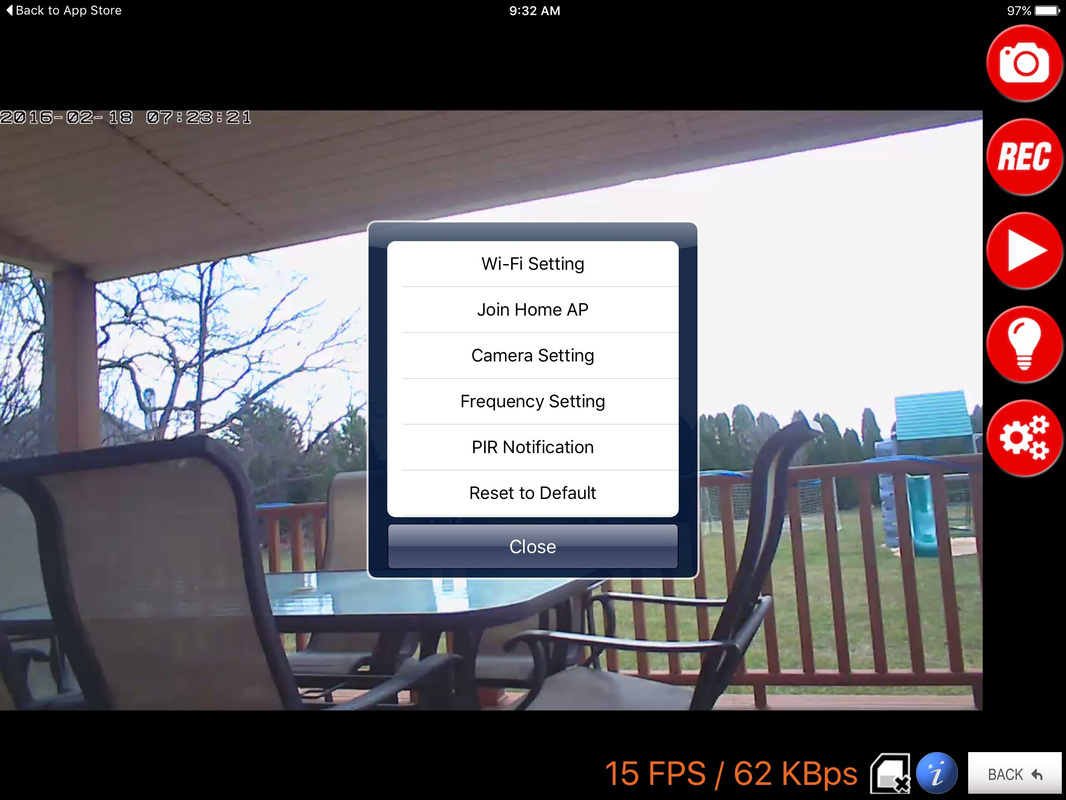
 RSS Feed
RSS Feed