|
We have just added a new pairing video for our Nightwatcher VSL95 to help you pair your unit within a few minutes. There was a slight change in the verbiage of the Tuya app and we have addressed that as well in the video. Please contact us at [email protected] if you have any issues.
0 Comments
We have found some router systems that are dual band will make it difficult to connect a 2.4GHZ device so you have to manually change the router to temporarily get all set up. One such system is the eero wifi router. Here is a link to where you can temporarily hide the 5GHZ band to get your unit connected. Any issues or questions, please always feel free to reach out to us at [email protected]
https://support.eero.com/hc/en-us/articles/360049983772-How-Do-I-Temporarily-Hide-the-5GHz-Band-on-My-eero-Network- There was a slight change on one of the pages in regards to setup in the Tuya app where you now pick "Security & Lock" in the first step to add your device rather than "Security & Video Surveillance". This is for the Versonel VSL95 Nightwatcher unit. We apologize for any inconvenience and you can download the latest manuals here as well. The slight change is pictured below -
|
AuthorVersonel/ Smart+ Products Updates By Employees & Friends Archives
June 2023
Categories
All
|
||||||||||||||
|
Copyright Versonel 2024. All Rights Reserved.
|

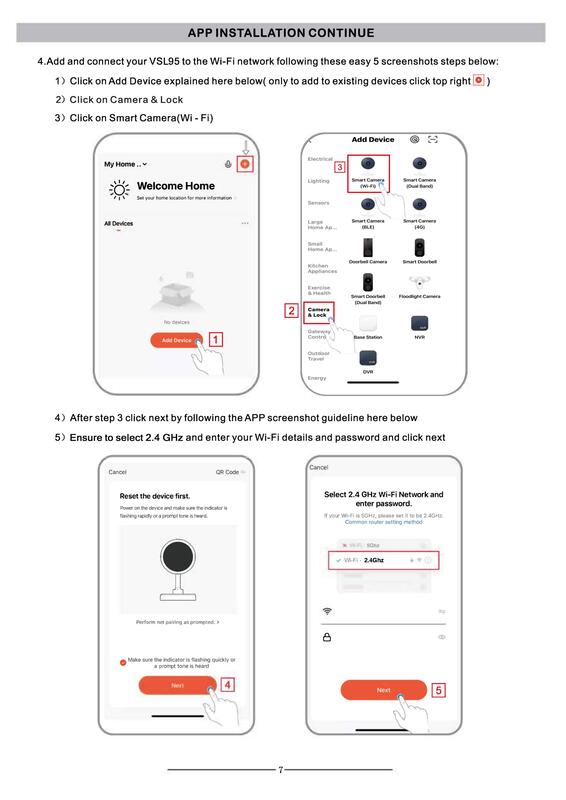
 RSS Feed
RSS Feed